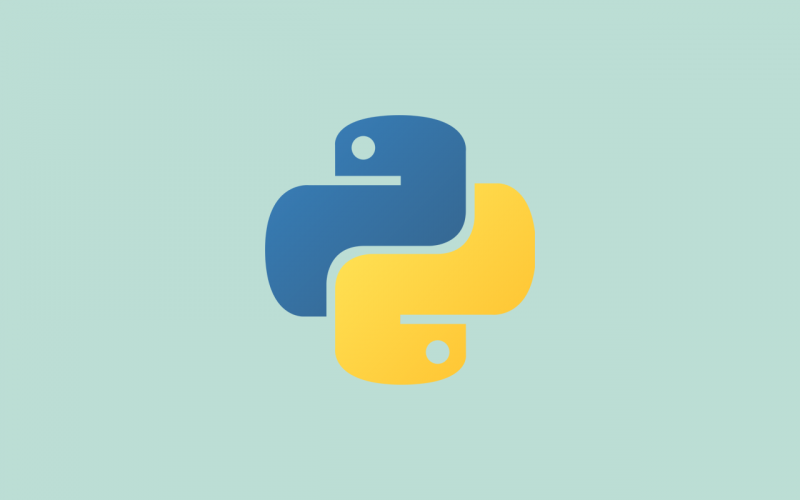여러 사람에 의해 번역이 잘 되가면서 이제 좀 이해할만해진 Tensorflow.
그래서 다시 시작했는데,
Python + Docker(Jupyter) + Kitematic 의 조합은 정말 신세계를 만난 느낌이다. 그동안 항상 딜레마였던, 이전에 작성한 소스 이해하기가 엄청 쉬워졌다.
# 제목 그대로 notebook으로 작성된 소스 코드를 제2의 노트북에서 import하고 싶을 때 다음과 같이 한다.
$ jupyter nbconvert --to script [YOUR_NOTEBOOK].ipyn그리고 import 해야하는 소스에다가는
import sys
sys.path.append('/notebooks')
import [YOUR_NOTEBOOK]
이런식으로.